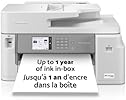| Product Dimensions | 65.1D x 51.8W x 41.9H Centimetres |
|---|---|
| Printer media size maximum | 11 x 17 inch |
| Included components | Inkjet Cartridges |
| Print media | Paper (plain) |
| Scanner type | Flatbed |
| Max input sheet capacity | 350 |
| Max copy speed (black and white) | 3E+1 ppm |
| Display type | LCD |
| Compatible devices | Smartphones, PC, Tablets, Laptops |
| Maximum colour print resolution | 4800 x 1200 Dots Per Inch |
| Sheet size | 8.5 x 11, 3.5 x 11, 5 x 7, 11 x 17 |
| Maximum black and white print resolution | 4800 x 1200 Dots Per Inch |
| Warranty type | Limited |
| Dual-sided printing | Yes |
| Manufacturer | BROTHER |
| Model | MFCJ5855DW |
| Part Number | MFCJ5855DW |
| Memory storage capacity | 64 MB |
| OS | Windows XP, Windows 7, Mac OS 12 Monterey |
| Hardware interface | USB, Ethernet |
| Special features | Auto-Duplex, Scan To E-Mail, Energy Star, Refillable Ink Tank, Auto Document Feeder |
| Number of Items | 1 |
| Standing screen display size | 3.5 Inches |
| Color Screen | Yes |
| Batteries included | No |
| Batteries Required | No |
| Total USB Ports | 1 |
| Form Factor | All-in-One |
| Does it contain liquid? | No |
| Manufacturer | BROTHER |
| Item model number | MFCJ5855DW |
| ASIN | B09XSHJP86 |
Enjoy Prime FREE for 30 days
Here's what Amazon Prime has to offer:
| Delivery Speed |  |
|---|---|
| Same-Day Delivery (in select cities) | FREE |
| One-Day Delivery | FREE |
| Two-Day Delivery | FREE |
Add to your order

- No deductibles or added costs.
- Coverage: Plan starts on the date of purchase. Malfunctions covered after the manufacturer's warranty. Power surges covered from day one.
- Product Eligibility: Plans cover products purchased in the last 30 days.
- Easy Claims Process: File a claim 7/365 via phone. Most claims approved within minutes. If we can't repair it, we'll send you an Amazon e-gift card for the purchase price of your covered product or replace it.
- Terms & Details: Plan contract will be emailed from Asurion within 24 hours of purchase. This will not ship with your product.
-

-

-

-

-

-
 VIDEO
VIDEO -

Image Unavailable
Colour:
-

-
-
- To view this video, download Flash Player
Brother INKvestment Tank MFC-J5855DW All-in-One Professional A3 Colour Inkjet Printer, White
Purchase options and add-ons
| Brand | Brother |
| Connectivity technology | Wi-Fi, USB, Ethernet |
| Printing technology | Inkjet |
| Special feature | Auto-Duplex, Scan To E-Mail, Energy Star, Refillable Ink Tank, Auto Document Feeder |
| Colour | White |
| Model name | Brother INKvestment Tank MFC-J5855DW All-in-One Professional A3 Colour Inkjet Printer |
| Printer output | Color |
| Maximum print speed (colour) | 30 ppm |
| Max print speed monochrome | 30 ppm |
| Item weight | 17.69 kg |
About this item
- More uninterrupted printing. Up to 1 year of printing with the INKvestment Tank’s high-capacity in-box ink cartridges (approximately 300 pages/month) and 2-year limited warranty.
- More impact. Our patented MAXIDRIVE print chip redefines printing technology with ultra-fast, durable, precision printing, with print speeds up to 30 ppm black/colour
- More features. Stay connected with flexible options including Wireless, Wireless Direct, and USB connectivity and enjoy a 3.5" colour touchscreen for easy onscreen menu navigation and printing from and scanning to popular cloud applications. Plus, our page gauge technology monitors ink use so you never run out of ink in the middle of a print job.
- More convenience. Enjoy A3 printing and copying from your phone or tablet with mobile device compatibility. Use the Brother Mobile Connect App offers easy onscreen menu navigation.
- More versatile paper handling. Print up to 11 x 17" (ledger) size from the 250-sheet tray or use the 100-sheet multipurpose tray to print on envelopes, cardstock and more. Copy, scan, or fax up to 8.5 x 11" (letter) size with the 50-sheet auto document feeder.
Frequently bought together

Product information
Technical Details
Additional Information
| Date First Available | Oct. 23 2022 |
|---|---|
| Customer Reviews |
4.3 out of 5 stars |
| Best Sellers Rank | #16,735 in Electronics (See Top 100 in Electronics) #29 in Ink Tank Printers |
Feedback

Brother INKvestment Tank MFC-J5855DW All-in-One Professional A3 Colour Inkjet Printer, White
Share:
Found a lower price? Let us know. Although we can't match every price reported, we'll use your feedback to ensure that our prices remain competitive.
Where did you see a lower price?
Fields with an asterisk * are required
More items to explore
 Sustainability features for this product
Sustainability features for this product
Product Certification (1)
Products with trusted sustainability certification(s). Learn moreProduct Certification (1) GreenCircle Certified: Certified Environmental Facts Label verifies product carbon footprint reduction in the raw material or manufacturing stage.
GreenCircle Certified: Certified Environmental Facts Label verifies product carbon footprint reduction in the raw material or manufacturing stage.
Product description
Delivering durable and premium quality printing that your business can rely on, the Brother INKvestment Tank MFC-J5855DW all-in-one colour inkjet printer has A3 printing capabilities up to 11” x 17” and the latest print head technology. It’s loaded with convenient business features like an intuitive 3.5” LCD colour touchscreen display, functions that let you print, copy, scan, and fax, plus mobile device printing and scanning. Moreover, advanced triple-layer security helps safeguard sensitive documents and restrict use by unauthorized users. Plus, enjoy up to 1 year of uninterrupted printing thanks to INKvestment Tank technology and in-box ink. Now that’s what we call “more.”
Top Brand: Brother
Compare with similar items
This Item  Brother INKvestment Tank MFC-J5855DW All-in-One Professional A3 Colour Inkjet Printer, White | Recommendations | |||||
Try again! Added to Cart Add to Cart | Try again! Added to Cart Add to Cart | Try again! Added to Cart Add to Cart | Try again! Added to Cart Add to Cart | Try again! Added to Cart Add to Cart | Try again! Added to Cart Add to Cart | |
| Price | $395.47$395.47 | -12% $378.39$378.39 List: $429.99 | $579.99$579.99 | $404.92$404.92 | -17% $249.99$249.99 List: $299.99 | $225.21$225.21 |
| Delivery | Get it by Sunday, Feb 23 | Get it by Sunday, Feb 23 | Get it by Tuesday, Feb 25 | Get it by Sunday, Feb 23 | Get it by Sunday, Feb 23 | Get it by Sunday, Feb 23 |
| Customer ratings | ||||||
| Sold by | Amazon.ca | Amazon.ca | Amazon.ca | Amazon.ca | Amazon.ca | Amazon.ca |
| printer output | Color | Color | Color | Color | Monochrome | Monochrome |
| printer technology | Inkjet | Inkjet | Inkjet | Inkjet | Laser | Laser |
| paper size | 8.5 x 11, 3.5 x 11, 5 x 7, 11 x 17 | 8.5 x 11, 8.5 x 14 | 8.5 x 11, 3.5 x 11, 5 x 7, 11 x 17 | A3, A4 | 8.5 x 14 | 8.5 x 11 |
| print media type | paper plain | card stock, glossy photo paper, high resolution paper, paper plain, envelopes | glossy photo paper, card stock, envelopes, high resolution paper, paper plain | paper plain, glossy photo paper | paper plain, envelopes | paper plain, envelopes |
| maximum input sheets | 350 | 400 | 350 | 250 | 250 | 250 |
| connectivity tech | Wi-Fi, Ethernet, USB | Wi-Fi, Ethernet, USB | Wi-Fi, Ethernet, USB | USB, NFC, Wi-Fi | Ethernet, USB, Wi-Fi | Ethernet, Wi-Fi, USB |
| compatible devices | Laptops, PC, Smartphones, Tablets | Laptops, PC, Smartphones, Tablets | PC, Laptops, Smartphones, Tablets | Smartphones | Smartphones | Smartphones |
| operating system | Windows 7, Windows XP, Mac OS 12 Monterey | Windows 7, Windows XP, Mac OS 12 Monterey | Windows 7, Windows 8.1, Mac OS 11 Big Sur, macOS 10.14 Mojave, Windows XP | — | — | — |
| duplex | Automatic | Manual | Automatic | Automatic | Automatic | Automatic |
| memory capacity | 64 MB | — | 512 MB | 256 MB | — | 64 MB |
| scanner type | Flatbed | Sheetfed | Flatbed, Sheetfed | Flatbed | — | — |
From the manufacturer
INKvestment Tank Supertank Printers

More value. More features. More security. Now that’s what we call more.
INKvestment Tank inkjet printers are cost-effective, reliable, and professional solutions for everything from personal use to side hustles and small businesses. Because inkjet printers should provide so much more than just more ink.


Brother INKvestment Tank MFC-J5855DW all-in-one colour inkjet
A3 printing capabilities up to 11” x 17 and the latest print head technology
Loaded with convenient business features like an intuitive 3.5” LCD colour touchscreen display, functions that let you print, copy, scan, and fax, plus mobile device printing and scanning. Moreover, advanced triple-layer security helps safeguard sensitive documents and restrict use by unauthorized users.
Features
- More uninterrupted printing. Up to 1 year of uninterrupted printing.
- More impact. Our MAXIDRIVE print technology is ultra-fast, durable, and precise.
- More ease of use. The Brother Mobile Connect App offers easy onscreen menu navigation.
- More versatility. Print up to 11” x 17" from the 250-sheet tray.
- More printing. 40,000-page maximum monthly duty cycle, making this a real workhorse.

Intelligent Page Gauge
No more guessing if a new ink cartridge is needed. INKvestment Tank inkjet printers monitor ink usage and display estimated remaining page counts using the exclusive Brother intelligent Page Gauge. Now, that's what we call more!

More Speed
Gone are the days of waiting for your printer. With a warming-up period of less than 10 seconds, get printing, copying, scanning and faxing swiftly. Print up to 30 ppm both ink black or colour ink and get on with your day.

More Security
Print your documents with peace of mind. With security features available on standard-level printers—even wireless—keep your network protected with encrypted data and prevent hacking.

MFC-J1205W
|

MFC-J4335DW
|

MFC-J4535DW
|

MFC-J5855DW
|

MFC-J6955DW
|
|
|---|---|---|---|---|---|
|
Add to Cart
|
Add to Cart
|
Add to Cart
|
Add to Cart
|
Add to Cart
|
|
| Customer Reviews |
4.2 out of 5 stars 1,965
|
4.3 out of 5 stars 3,004
|
4.0 out of 5 stars 1,014
|
4.3 out of 5 stars 532
|
4.2 out of 5 stars 233
|
| Price | $149.99$149.99 | $199.99$199.99 | $299.99$299.99 | $395.47$395.47 | $579.00$579.00 |
| Functions | Print/Copy/Scan | Print/Copy/Scan/Fax | Print/Copy/Scan/Fax | Print/Copy/Scan/Fax | Print/Copy/Scan/Fax |
| Max ISO Print Speed | 16 ppm / 9 ppm | 20 ppm / 19 ppm | 20 ppm / 19 ppm | 30 ppm / 30 ppm | 30 ppm / 30 ppm |
| Paper Tray (Max Capacity) | 150 sheets | 150 sheets | 400 sheets | 350 sheets | 600 sheets |
| Auto Document Feeder | ✓ | ✓ | ✓ | ✓ | |
| Duplex (2-Sided) Printing | ✓ | ✓ | ✓ | ✓ | |
| Display | 1.8" Colour Display | 2.7" Colour Touchscreen | 3.5" Colour Touchscreen Display | 3.5" Colour Touchscreen Display | |
| NFC | ✓ | ✓ | ✓ | ||
| Network Connectivity | Wireless, USB 2.0 | Wireless, Wi-Fi Direct, USB 2.0 | Wireless, Wi-Fi Direct, USB 2.0, Ethernet | Wireless, USB 2.0, Ethernet | Wireless, USB 2.0, Ethernet |
| Print Resolution | Windows: Up to 1200 x 6000 dpi / Mac: Up to 1200 x 3600 dpi | Up to 4800 x 1200 dpi | Up to 4800 x 1200 dpi | Up to 4800 x 1200 dpi | Up to 4800 x 1200 dpi |
Looking for specific info?
Customer reviews
Customers say
Customers appreciate the printer's print quality, ease of setup, and speed. They find it reliable and fast. However, some have reported issues with functionality and size.
AI-generated from the text of customer reviews
Customers appreciate the printer's print quality. They find it easy to set up, with good print quality and speed. The printer produces amazing photo quality on plain paper. However, some customers feel the software is not as great as their previous HP Officejet.
"good printing quality, heavy duty and fast" Read more
"...I wanted this printer because of the fact that it can print letter, legal, and tabloid. I love the printer." Read more
"Great quality supr fast use it for laptops, phones and iPad printing. As soon as I sent a print, it is printing it almost immediately." Read more
"...Quite frustrating will have to get a new printer Great printer, great multifunction capabilities, very quick...." Read more
Customers find the printer easy to set up and use. It seems simple to interface with devices.
"Seems easy to interface with - have not set up our phones yet but have connected 4 computers to it...." Read more
"Easy to set up and works quickly and easily" Read more
"...Works great easy to set up etc. But it is a massive ugly thing with multiple paper trays that need a lot of side space" Read more
"It took me all night to set this up. I finally got it to print from my phone the night I set it up. A few days later, I could not get it to work...." Read more
Customers like the printer's speed. They say it's a great quick printer, but it's large.
"good printing quality, heavy duty and fast" Read more
"Great quality supr fast use it for laptops, phones and iPad printing. As soon as I sent a print, it is printing it almost immediately." Read more
"...Great response time - had HP printers before and it was a pain to go out to the cloud and get hooked up before you could print anything." Read more
"...Great printer, great multifunction capabilities, very quick...." Read more
Customers are satisfied with the printer's reliability and color output. They find it dependable and easy to set up.
"good printing quality, heavy duty and fast" Read more
"...That said, it has been dependable and provided excellent color...." Read more
"Great quality supr fast use it for laptops, phones and iPad printing. As soon as I sent a print, it is printing it almost immediately." Read more
"...Fairly easy to set up, print quality is good and is reliable. I totally recommend it" Read more
Customers are unhappy with the printer's functionality. They say it doesn't work as advertised and doesn't respond when printing from their phone.
"...A few days later, I could not get it to work. It is infuriating. I have never had so much trouble setting up and using a printer." Read more
"...Sometimes it just doesn’t respond when you try to print from your phone." Read more
"Does not work as advertised..." Read more
Customers dislike the printer's size. They say it's too big and more expensive than instore purchase. Some say it's not an A3 size printer.
"Too big and more expensive than instore purchase" Read more
"Great Quick Printer but its MASSIVE..." Read more
"Not a A3 size printer!!!..." Read more
Reviews with images
perfect photo printing and easy set up
Top reviews from Canada
There was a problem filtering reviews right now. Please try again later.
- Reviewed in Canada on December 16, 2024Pattern Name: PrinterVerified Purchasegood printing quality, heavy duty and fast
- Reviewed in Canada on November 29, 2024Pattern Name: PrinterVerified PurchaseHave had this printer for 9 months in our home office. It has printed reams of paper. Just reordered ink - I thought the ink was expensive - like almost $100 per color for the XL cartridges from Brother. That said, it has been dependable and provided excellent color. I wanted this printer because of the fact that it can print letter, legal, and tabloid. I love the printer.
- Reviewed in Canada on February 13, 2024Pattern Name: PrinterVerified PurchaseGreat quality supr fast use it for laptops, phones and iPad printing. As soon as I sent a print, it is printing it almost immediately.
- Reviewed in Canada on June 23, 2023Pattern Name: PrinterVerified PurchaseSeems easy to interface with - have not set up our phones yet but have connected 4 computers to it.
Great response time - had HP printers before and it was a pain to go out to the cloud and get hooked up before you could print anything.
- Reviewed in Canada on June 19, 2024Pattern Name: PrinterVerified PurchaseEasy to set up and works quickly and easily
- Reviewed in Canada on September 28, 2023Pattern Name: PrinterVerified PurchaseUPDATE: Printer will not align anymore and prints wavy. About 1 year in it started acting funny. Did all the maintenance I could find out about all to no avail. It will not auto adjust and manual adjust makes no difference. Quite frustrating will have to get a new printer
Great printer, great multifunction capabilities, very quick. Print quality for pictures is meh but better than any color laser I have seen.
Works great easy to set up etc. But it is a massive ugly thing with multiple paper trays that need a lot of side space
- Reviewed in Canada on March 7, 2024Pattern Name: PrinterVerified PurchaseI'm extremely dissatisfied with my recent purchase of this printer. It is advertised as an A3 size printer (11.7"x16.5"), but it only prints a maximum of 11"x17". This is a significant discrepancy, and I feel misled by the advertisement. It took me some time to unpack the printer and discover this problem, and now I'm unable to return it. I expect a product to meet the specifications advertised, and this printer falls short. While the printer itself works fine with decent print quality and a straightforward setup process, I'm left with something that doesn't meet my needs and I'm not happy about it.
- Reviewed in Canada on January 11, 2025Pattern Name: Printer + Black InkVerified PurchaseGood
Top reviews from other countries
 Jon & Diana DavidsonReviewed in the United States on October 2, 2024
Jon & Diana DavidsonReviewed in the United States on October 2, 20245.0 out of 5 stars Very good printer and scanner. Superior tech support from Brother.
Pattern Name: PrinterVerified PurchaseThis was my first new printer in several years, and my first tank printer. It does use cartridges, though they are huge compared to what I had before. Print quality is very good, more than adequate for my needs. It is FAST! I was astounded at how quickly it will print out a page, even in full color.
Getting it set up was a bit of a challenge for me, since unlike my previous printers, all of the software has to be downloaded and all we have is slow DSL. I connected it to my wife's computer with a USB cable, and that was pretty straightforward. Connecting it to wi-fi was easy, though I had to scan the network several times. When connecting to my computer in another room, I was unable to add it in Windows, so I had to download the software and use that to connect to it. Windows could find it on my network, but kept asking for a WPS PIN for the printer, which apparently does not exist.
I called Brother tech support twice with questions that I could not find answers to in the manual, and they were very courteous and knowledgeable. Much better than most help desks that I have dealt with.
Online documentation leaves a lot to be desired, in my opinion, but the superior tech support makes up for that.
I may update this review after I've had more experience with this unit, but so far I am quite happy with it.
 Carol B. PhelpsReviewed in the United States on January 12, 2024
Carol B. PhelpsReviewed in the United States on January 12, 20245.0 out of 5 stars LOVE THIS PRINTER
Pattern Name: PrinterVerified PurchaseAfter two recent attempts with failed Canon printers that were pieces of junk (and for years I did have a Canon printer I really liked until it just plain wore out), this Brother printer is such a relief! It is very attractive. It does have a larger footprint than many inkjets, but it feels well made and not flimsly like the Canons. I don't mind the size, but if space is an issue, that could be a consideration. Out of the box WiFi wireless hook was easy to accomplish, as was installation of the scan software and wireless connection to printer. Very good directions. This printer has a very deep paper tray so unlike the Canon I don't have to keep reloading paper all the time. This printer prints so much faster than the Canons. I realize it has only been a couple of weeks, but I truly love this printer. If things go south, I will provide an update - but as of now, I am beyond happy with this purchase. (Because of my bad experiences with Canon, I actually did buy the insurance protection on this one, just in case).
An Update Four Months Later: I still LOVE this printer. Quality! Unbelievable speed of printer and scanner saves so much time! I will never go back to Canon or HP cheapo printers. I am definitely now part of the Brother Printer Family. Black ink has been replaced once (and I print a LOT) and color ink still half full. Paper tray holds so much paper so not constantly having to reload paper. Nice quality print. I actually can not say enough good things about this printer after four months of fairly hard use.
An Update Almost Ten Months Later: I still LOVE this printer! I recently ran into an issue with the document feeder making dark lines on scans. I found an easy-to-understand tutorial from Brother on how to solve this issue - and yes, it worked. I print and also scan a lot, and this printer handles it all with ease. SO incredibly happy I decided to try this printer even though I had no prior knowledge of Brother products. Very strong 10 out of 10.
 After two recent attempts with failed Canon printers that were pieces of junk (and for years I did have a Canon printer I really liked until it just plain wore out), this Brother printer is such a relief! It is very attractive. It does have a larger footprint than many inkjets, but it feels well made and not flimsly like the Canons. I don't mind the size, but if space is an issue, that could be a consideration. Out of the box WiFi wireless hook was easy to accomplish, as was installation of the scan software and wireless connection to printer. Very good directions. This printer has a very deep paper tray so unlike the Canon I don't have to keep reloading paper all the time. This printer prints so much faster than the Canons. I realize it has only been a couple of weeks, but I truly love this printer. If things go south, I will provide an update - but as of now, I am beyond happy with this purchase. (Because of my bad experiences with Canon, I actually did buy the insurance protection on this one, just in case).5.0 out of 5 stars
After two recent attempts with failed Canon printers that were pieces of junk (and for years I did have a Canon printer I really liked until it just plain wore out), this Brother printer is such a relief! It is very attractive. It does have a larger footprint than many inkjets, but it feels well made and not flimsly like the Canons. I don't mind the size, but if space is an issue, that could be a consideration. Out of the box WiFi wireless hook was easy to accomplish, as was installation of the scan software and wireless connection to printer. Very good directions. This printer has a very deep paper tray so unlike the Canon I don't have to keep reloading paper all the time. This printer prints so much faster than the Canons. I realize it has only been a couple of weeks, but I truly love this printer. If things go south, I will provide an update - but as of now, I am beyond happy with this purchase. (Because of my bad experiences with Canon, I actually did buy the insurance protection on this one, just in case).5.0 out of 5 stars Carol B. Phelps
Carol B. PhelpsLOVE THIS PRINTER
Reviewed in the United States on January 12, 2024
An Update Four Months Later: I still LOVE this printer. Quality! Unbelievable speed of printer and scanner saves so much time! I will never go back to Canon or HP cheapo printers. I am definitely now part of the Brother Printer Family. Black ink has been replaced once (and I print a LOT) and color ink still half full. Paper tray holds so much paper so not constantly having to reload paper. Nice quality print. I actually can not say enough good things about this printer after four months of fairly hard use.
An Update Almost Ten Months Later: I still LOVE this printer! I recently ran into an issue with the document feeder making dark lines on scans. I found an easy-to-understand tutorial from Brother on how to solve this issue - and yes, it worked. I print and also scan a lot, and this printer handles it all with ease. SO incredibly happy I decided to try this printer even though I had no prior knowledge of Brother products. Very strong 10 out of 10.
Images in this review
 Maya H.Reviewed in the United States on January 25, 2025
Maya H.Reviewed in the United States on January 25, 20251.0 out of 5 stars Doesn't Work - Complete Waste
Pattern Name: PrinterVerified PurchaseI've had this printer for three years now, and I can count on one hand the number of times it's worked and has actually printed something, and all of those happened within two weeks of getting it.
First (1) it needed an update, and couldn't print until I installed the update. Had to contact customer service to figure out how to do that, but eventually did. This was three weeks out from getting the printer.
Then (2), with the update, it no longer recognized my computer. Had to delete and then re-dowload ALL of the drivers and programs.
Then (3) I had to get a new computer, and it no longer was able to connect. Contacted customer service, got it figured out.
Then (4) it stopped recognizing my computer, had to delete and then re-download ALL of the drivers and programs, but couldn't get it to work. On its own, the printer printed out PAGES AND PAGES of "test" while trying to connect. At this point, it has printed more in test pages than it ever printed at my command. Even contacting customer service, it just didn't work. They told me to try again later.
Then (5), I tried again, contacted customer service about eight months later, and was able to finally download (I counted) seven different programs just to get the printer to connect to my computer. These were not the programs included in the standard "all programs" download, they had to be downloaded separately, one at a time, until something finally clicked. Was finally able to get it to (as advertised) scan from the printer directly to my laptop without using a USB stick to interface. But that also only kind of works. I can't scan from the printer, I have to put my paper in the scanner tray, go to my computer, open the program, hit "Scan", and then it will scan.
Then (6) it somehow ran out of ink. Don't really know how, considering I barely printed anything. Here's the kicker, because one cartridge was out of ink, it refused to print anything, even in black and white. According to customer service, all ink cartridges are used in some way when printing in black and white. And the printer automatically shuts down services when one cartridge is out. At this point, I can barely scan anything without getting the error message that it's out of ink. Even when closing out the error message, it won't go away, and other abilities of the printer aren't usable.
Fine. I paid $300 for this printer, I can pay $50 for some ink. Order the ink from Brother that they says fits in the printer, after having to navigate the truly terrible site just to track down the printer in the first place. Pay $50, load it in the printer, and the printer "can't connect". Doesn't recognize the new ink at all. Look more closely at the cartridges, and the company screwed me, because while the ink I paid for is "compatible" with the printer, it isn't actually "for" the printer, and compatible doesn't mean anything because it won't print at all, since it doesn't "recognize" the ink.
One year of ink is incredibly generous, considering I printed four items approximately three years ago. But, sure, I've had the printer for more than one year and now it doesn't have any ink. That is an incredibly accurate statement.
At this point, I'd actually feel bad giving this to anyone for free, let alone trying to recoup money from it. What I have, instead, is a $300 paper storage tray that can sometimes scan if you install enough programs.
Please, please, please don't waste your money on this. It's simpler, easier, and cheaper to just go to the Staples or the library to print. If I could give it zero stars, I would, but I suppose one star will have to do because I have, in fact, at one point, printed on it. Less than five times successfully.
 Jon ByromReviewed in the United States on August 2, 2024
Jon ByromReviewed in the United States on August 2, 20244.0 out of 5 stars Fast Printer with a few complex but minor issues
Pattern Name: PrinterVerified PurchaseReplaced an HP printer with the MFC-J5855DW. Set up only on wifi in our home. This printer is FAST for an inket. We haven't used the full capabilities yet, but here are some initial things. Scanning is FAST but finding specifically where it saves the scans, unless I'm using a USB drive, can be a challenge. Configuring initial setup was not as easy as anticipated, due to the admonition to use the Brother app for my cellphone (which does not work well at all and actually caused more problems; I found that using the existing cell phone print feature on my galaxy S23 Ultra worked fine). Loading the Ink tanks was easy, once I figured out the proper orientation. But finding the proper replacement ink tanks was a royal pain (I almost gave up), as none are listed, so here's some help for you: Brother LC406-series are the proper ink tanks to use. Hope this helps. Bottom Line: this printer is worth the money by a long shot. Just be prepared for a little teeth-gnashing as you get everything setup.