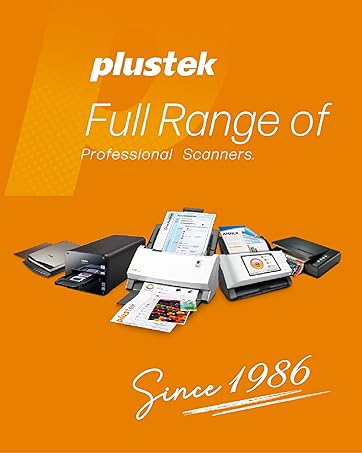| Brand | Plustek |
|---|---|
| Product Dimensions | 50 x 50 x 28 cm; 1.5 kg |
| Item model number | Z300 |
| Manufacturer | PLUSTEK |
| Series | ePhoto Z300 |
| Colour | Blau |
| Number of USB 2.0 Ports | 1 |
| Wattage | 18 watts |
| Power Source | AC |
| Hardware Platform | Polycarbonate, Mac |
| Operating System | Windows 7 / 8 / 10/ 11, Mac OS X 10.8.x/ 10.9.x/ 10.10.x/ 10.11.x/ 10.12.x/ 10.13.x/ 10.14.x/ 10.15.x/ 11.x/ 12.x |
| Are Batteries Included | No |
| Item Weight | 1.5 kg |
| Guaranteed software updates until | unknown |
Your Amazon Prime 30-day FREE trial includes:
| Delivery Options |  |
Without Prime |
|---|---|---|
| Standard Delivery | FREE | From £2.99* |
| Premium Delivery | FREE | £4.99 |
| Same-Day Delivery (on eligible orders over £20 to selected postcodes) Details | FREE | £5.99 |
Unlimited Premium Delivery is available to Amazon Prime members. To join, select "Yes, I want a free trial with FREE Premium Delivery on this order." above the Add to Basket button and confirm your Amazon Prime free trial sign-up.
Important: Your credit card will NOT be charged when you start your free trial or if you cancel during the trial period. If you're happy with Amazon Prime, do nothing. At the end of the free trial, you will be charged £95/year for Prime (annual) membership or £8.99/month for Prime (monthly) membership.
Add Extra Protection? Check if this cover meets your needs
- IS THIS COVER RIGHT FOR YOU? This insurance has been designed to protect your product against accidental damage and breakdown (not already covered by the seller and/or manufacturer guarantee) for 3 years. For full details, please read the Insurance Product Information Document (IPID) and policy terms using the links provided above.
- COVERAGE AND BENEFITS: Protecting you against the costs of repairing or replacing your product should it suffer accidental damage (e.g. drops, falls, liquids, fire) or electrical or mechanical breakdown. Going above and beyond the seller and/or manufacturer guarantee. With no excess payment to make in the event of a claim.
- CLAIMS PROCESS: Expert repair service at your home or at our repair centre. 98% of claims accepted*. Once your claim has been approved if your product can't be repaired it will either be replaced, or we'll issue an Amazon e-gift card to the value of a replacement. You are entitled to 3 repairs over any 12-month period, all repairs come with a 6-month guarantee. Upon replacement or e-gift card settlement your policy will end. *Assurant monthly performance statistics (avg. Jan-24 to Jun-24).
- RESTRICTIONS: Cover is for UK residents (excluding Channel Islands and Isle of Man) aged 18 years and over. The following is not covered – Theft, loss, cosmetic damage, malicious damage, not taking reasonable care or improper use (as defined in T&Cs), virus or software problems. If you are unable to provide the insured product at point of claim for inspection it will be classed as lost and not covered.
- CANCELLATION: Full refund within 45 days if no claims have been made, thereafter you will receive a partial refund based on how many full unexpired days of cover are remaining minus any claims costs.
Add Extra Protection? Check if this cover meets your needs
-

-

-

-

-

-

-
 5 VIDEOS
5 VIDEOS -

Image Unavailable
Colour:
-

-
-
- To view this video download Flash Player
Plustek Photo Scanner Ephoto Z300, Scans 4x6 Inch Photos in 2 Seconds, Auto Crop and Deskew with CCD Sensor, Supports Mac and PC
Return this item for free
Free returns are available for the shipping address you chose. For a full refund with no deduction for return shipping, you can return the item for any reason in new and unused condition.
Learn more about free returns.- Go to your orders and start the return
- Select the return method
- Ship it!
Purchase options and add-ons
| Media type | USB |
| Scanner type | Film, Photo, Document, Business Card |
| Brand | Plustek |
| Model name | ePhoto Z300 |
| Connectivity technology | USB |
| Product dimensions | 16D x 29W x 15.7H centimetres |
| Resolution | 300 dpi/ 600 dpi |
| Item weight | 1.5 Kilograms |
| Wattage | 18 watts |
| Sheet size | A4 |
About this item
- Plustek Photo Scanner - ePhoto Z300, awarded the German Design Award 2018, scans 4x6 photos in 2s, automatic alignment and cut with CCD sensor Supports Mac and PC.
Consider a similar item
Frequently bought together

Videos for similar products
Product Description
Plustek ePhoto Z300 - The easiest way to preserve memories!
-

Memorable
Plustek ePhoto helps bring your paper photos back to life
-

Givable
Make your own photo gifts with the Plustek ePhoto
-

Joyful
Preserving and sharing memories with your family or friends
Scan - Save - Share. Simple as that!
-

Step 1 - Scan
Detects and scans photos instantly. Just insert the paper photo into the feeder. You can scan any document incl. bills, and receipts, up to A4 size.
-

Step 2 - Save
It automatically recognizes the size and corrects possible skew. The software can save scanned images into various file formats (Jpeg, PDF, TIFF, etc.) to the computer or your cloud accounts directly.
-

Step 3 - Share
You can choose to upload directly to social media such as Facebook, Twitter, etc to share your precious memories with your friends.
-

Simple Automated
No presorting required. The APP can automatically detect the paper size, crop blank areas & rotate.
-

Amazingly versatile
You can easily archive versatile-size photos, travel postcards, or the entire card collection.
-

Stylish & Compact
The ePhoto Z300 comes along with an innovative and eye-catching design, tailor-made for home users.

-

Faded Photo Restoration
Restoring faded photos is easy. The faded photographs can be restored to look better or new again.
-

Anti red eye
The ePhoto software could detect and remove the red-eye automatically or manually.
-

Collage
You could arrange multiple photo photos into one image and share them on social media.
-

Quick Fixes
There are many tools that help you correct or optimize the images.
-

Merge
The merge tool lets you stitch two scans into one. You can stitch one A3 image with two A4 images.
Can ePhoto Z300 scans batch photos at one time?
No, you have to insert the photos one by one, but you do not need to worry about the possible damage from the friction pad or separate roller as the type of automatic sheetfed scanner.
Can ePhoto Z300 continuely scan photos?
Yes, you can continually insert the photo into the feeder for scanning. You can enable to scan and save images directly to a folder from [Preference] without the scanner's user interface and software's processing limitation.
Is ePhoto Z300 duplex?
No, the ePhoto Z300 scans one side of the photo or document. However, the scanner software supports the Multiple-page PDF file format, or easily merges 2-side images into one image.
Can ePhoto Z300 scan thicker photos or papers?
Yes, the scanner can scan the thickness of photos or papers which is less than 0.76mm.
Does ePhoto Z300 support Mac OS Ventura and ARM CPU?
Yes, the model has Mac OS 13 support right now. Besides, ePhoto Z300 would keep supporting on the latest Mac OS. You could get the latest download from its support page once it's available. Please check the manufacturer's official website.
Compare with similar items
This item  Plustek Photo Scanner Ephoto Z300, Scans 4x6 Inch Photos in 2 Seconds, Auto Crop and Deskew with CCD Sensor, Supports Mac and PC | Recommendations | |||||
Try again! Added to Basket spCSRF_Treatment Add to Basket | Try again! Added to Basket spCSRF_Treatment Add to Basket | Try again! Added to Basket spCSRF_Treatment Add to Basket | Try again! Added to Basket spCSRF_Treatment Add to Basket | Try again! Added to Basket spCSRF_Treatment Add to Basket | Try again! Added to Basket spCSRF_Treatment Add to Basket | |
| Price | £179.00£179.00 | £239.00£239.00 | £416.47£416.47 | £277.00£277.00 | £389.00£389.00 | -21% £299.99£299.99 RRP: £379.99 |
| Delivery | Get it as soon as Sunday, Jan 12 | Get it as soon as Sunday, Jan 12 | Get it as soon as Sunday, Jan 12 | Get it 13 – 14 Jan | Get it as soon as Sunday, Jan 12 | Get it as soon as Tuesday, Jan 14 |
| Customer Ratings | ||||||
| Sold by | Plustek UK Estore | Doxie & Co. UK | PFU (EMEA) LIMITED | efile | Plustek UK Estore | Amazon |
| scanner type | Document, Film, Business Card, Photo | Document | Document | Document | Film | Document |
| sheet capacity | 1 | 20 | 80 | 60 | 10 | 100 |
| paper size | A4 | 8.5 x 11 | A4 | A4 | Legal | A4 |
| connectivity tech | USB | USB | USB | Wi-Fi | USB | Wi-Fi |
| optical sensor tech | CCD | CIS | CIS | CIS | CCD | CIS |
| media type | USB | — | Business Card, Receipt | Business Card | Slide | Business Card |
| resolution | 300 dpi/ 600 dpi | 600 | — | 600 | 7200 | 300 dpi |
| light source type | LED | LED | — | — | — | LED |
| min system requirement | Mac OS 10.8.x | macOS 10.10.5 or later, Windows 7 or later | Windows 7 | Windows 7 | Windows 7 | Windows 7 |
Looking for specific info?
Product information
Technical Details
Additional Information
| ASIN | B01LZJH63M |
|---|---|
| Customer Reviews |
4.6 out of 5 stars |
| Best Sellers Rank | 7,540 in Computers & Accessories (See Top 100 in Computers & Accessories) 3 in Document Scanners |
| Date First Available | 23 Sept. 2016 |
Warranty & Support
Feedback

Plustek Photo Scanner Ephoto Z300, Scans 4x6 Inch Photos in 2 Seconds, Auto Crop and Deskew with CCD Sensor, Supports Mac and PC
Share:
Found a lower price? Let us know. Although we can't match every price reported, we'll use your feedback to ensure that our prices remain competitive.
Where did you see a lower price?
Fields with an asterisk * are required
Important information
Light Bulb Recycling
View recycling information for this and other types of lamps.
Light Bulb Breakage and Clean Up Information
Learn more about how to clean up and dispose of broken or damaged lamps.
Customer reviews
Customer Reviews, including Product Star Ratings, help customers to learn more about the product and decide whether it is the right product for them.
To calculate the overall star rating and percentage breakdown by star, we don’t use a simple average. Instead, our system considers things like how recent a review is and if the reviewer bought the item on Amazon. It also analyses reviews to verify trustworthiness.
Learn more how customers reviews work on AmazonCustomers say
Customers find the scanner easy to use and setup. It scans documents and photos quickly at 300 dpi, with a scan complete in about 3-4 seconds. They appreciate the time-saving speed and picture quality. The scanner functions well and has no issues.
AI-generated from the text of customer reviews
Customers find the scanner easy to use and install. They appreciate the intuitive top-loading design and simple plug-and-play setup with Windows PC and the dedicated app. The scanner is intended as a minimal-intervention device, so it's just switch on and go.
"Bought this to scan thousands of old photos, B/W and Colour. Simple plug and play setup with windows PC and the dedicated app...." Read more
"...Plus the ergonomics of an intuitive top-loader make it quick and easy to use - no dicking around with lids and having to place photos in a specific..." Read more
"...Easy setup, simply install software and away you go...." Read more
"...do and was well worth the money and I will do more later due to its ease of use...." Read more
Customers appreciate the scanner's scanning speed. They find it simple to use and produces great scans at 300 dpi. The hardware is excellent and photos are scanned rapidly at 300 dpis, taking a couple of seconds per photo. The scanner automatically corrects if not put in straight.
"...Also very useful for up to A4 documents and the smallest it will reliably scan is a passport size photo...." Read more
"...This is a top-loader. This is a top-loader photo scanner which does docs as well...." Read more
"...Overall: I'm impressed with the speed and versatility of it, i fed in thin old photos, thick ones, square ones, ragged ones and all fed through..." Read more
"...It has its own photo fix in the software supplied too and can do batches of 50 before you have to transfer them to PC memory...." Read more
Customers appreciate the scanner's speed. They say it works at a steady pace, scanning 10 photos a minute easily. The scanner works immediately, drops the photo in, and the unit scans them through with ease. The results are great and complete all tasks efficiently.
"...AT 300 DPI photos fly through in a couple of seconds and results are great. At 600 DPI it takes about 15 seconds for a 6x4 photo...." Read more
"...Plus the ergonomics of an intuitive top-loader make it quick and easy to use - no dicking around with lids and having to place photos in a specific..." Read more
"...Overall: I'm impressed with the speed and versatility of it, i fed in thin old photos, thick ones, square ones, ragged ones and all fed through..." Read more
"...It been refreshing easy to do and was well worth the money and I will do more later due to its ease of use...." Read more
Customers are satisfied with the scanner's picture quality. They say it performs well for scanning various sizes of photos up to A4. The autocorrect feature is useful, and the photo correction software allows for some image editing before saving. The scanner scans in seconds and produces high-quality digital files.
"...It also auto aligns images and documents as they are scanned so no need to worry about loading photos perfectly square...." Read more
"...So far it has been excellent. 300dip jpg wizzes through and 6oo dpi jgp a smidge longer. It does all normal formats though I haven't tested them...." Read more
"...The quality of each photo is ideal, especially the older ones that blow up nicely...." Read more
"...The software is easy to use and has good photo correction and alteration functions" Read more
Customers appreciate the scanner's color accuracy. They find it speedy, with programs to correct the photos' color, exposure, and brightness. The software has simple controls for image quality and picture restoration. It straightens and balances the colors, making it easy to adjust the photos in a number of ways.
"...The software does permit rotation and editing...." Read more
"...The software has a set of simple controls for image quality and picture restoration...." Read more
"...The help files are not very forthcoming6. There seems to be no way to tailor the function of the 'Quick-Fix' button in 'Settings'...." Read more
"...The baseline colour output is really good and you can edit in the application (but I like Lightroom so will do some adjustments there)...." Read more
Customers appreciate the scanner's functionality. They find it works well, the software works properly, and the scan quality is satisfactory. The setup process is simple and straightforward, and the scanning process is fast and error-free.
"...messed with other limited available settings but it just works great in default mode...." Read more
"...No issues at all.) Easy setup, simply install software and away you go...." Read more
"...That said this is a great piece of kit and works very well...." Read more
"...The other reason to check every scan is that auto crop/deskew does not always work properly...." Read more
Customers appreciate the scanner's value for money. They find it a cost-effective way to digitize photos at home and a good buy for an inexpensive bulk scanner.
"...It been refreshing easy to do and was well worth the money and I will do more later due to its ease of use...." Read more
"...They are also quick and with good results. In short an excellent scanner for the price to do exactly the job that I wanted it to complete" Read more
"...It's been very good value for money especially when you consider the competition." Read more
"...the quality and end-to-end workflow is, for a relatively inexpensive bulk scanner, quite good - and I would recommend this product for anybody with..." Read more
Customers have mixed opinions about the scanner's software. Some find it works well, while others report issues like bugs, disjointed settings, and freezing when the PC goes into hibernation.
"...This is a top-loader photo scanner which does docs as well. Set-up took <5 mins including downloading the drivers. So far it has been excellent...." Read more
"...it on while having a break and the PC goes to hibernate, the software and scanner froze hence had to force it to close...." Read more
"...The software is pretty good too although it takes a bit of getting to understand how to use it." Read more
"...I can only assume this is due to software limitation and the lack of correct memory management...." Read more
Reviews with images
IMPORTANT Make sure you keep the Calibration Sheet.
Top reviews from United Kingdom
There was a problem filtering reviews right now. Please try again later.
- Reviewed in the United Kingdom on 8 May 2024Bought this to scan thousands of old photos, B/W and Colour. Simple plug and play setup with windows PC and the dedicated app. Only has 2 settings for resolution 300 and 600 DPI. AT 300 DPI photos fly through in a couple of seconds and results are great. At 600 DPI it takes about 15 seconds for a 6x4 photo. I have messed with other limited available settings but it just works great in default mode. Also very useful for up to A4 documents and the smallest it will reliably scan is a passport size photo. It also auto aligns images and documents as they are scanned so no need to worry about loading photos perfectly square. Images are initally stored in the scanner memory and you can add up to 50 images before batch saving them to the PC. Before saving you can also use the tools in the app to modify the images if required. Recommmended.
- Reviewed in the United Kingdom on 25 November 2023I bought this in place of an Epson V600 whcih I could never get working after 4 hours of dicking around. That was a flatbed photo scanner. This is a top-loader.
This is a top-loader photo scanner which does docs as well. Set-up took <5 mins including downloading the drivers. So far it has been excellent. 300dip jpg wizzes through and 6oo dpi jgp a smidge longer. It does all normal formats though I haven't tested them. I did 60 photos in 25 mins including faff time, and have hundreds to go so am really glad. Does sizes A4 down to passport size. The feeder auto-centres when you feed in. Lots of functionality. The cost of getting the photos digitised was roughly £0.80p/photo so it definitely made sense to me to buy.
Only a couple of whines - could be some documentation and the target directories could be easier to change. You need to wait for the scan process to finish before the next one can be done even though the photo has already come out of the bottom.
Good thing is that the photos are grouped as you put them in but not saved so you can select them all and put them into a specific folder, but once saved to the folder you can't edit them again unless you re-scan or use another package. So far I am really impressed with how simple it was to set up and use - definitely intuitive. For smaller photos you can put them in two at a time to create a single image.
The footprint is roughly A5 deep and high, and A4 wide so nowhere the footprint needed for a flatbed. Plus the ergonomics of an intuitive top-loader make it quick and easy to use - no dicking around with lids and having to place photos in a specific area. Doesn't do negatives though, but not an issue for me.
So far a great buy - definitely reccommended!
- Reviewed in the United Kingdom on 22 September 2024I've literally scanned in 1000s of photos of all shapes and sizes and the result is fantastic.
(No issues at all.)
Easy setup, simply install software and away you go.
Overall: I'm impressed with the speed and versatility of it, i fed in thin old photos, thick ones, square ones, ragged ones and all fed through perfectly and fast. The quality of each photo is ideal, especially the older ones that blow up nicely.
Using it: Every 50 photos you simply save to the default location on your computer then load up your favourite cloud photo storage app (e.g. Google Photos) and drag them over. Takes seconds...
Tip: Place bin under table so that once it scans it automatically falls into rubbish bin.
- Reviewed in the United Kingdom on 25 October 2024I have a flat bed scanner but it so time consuming hence looked for a photo scanner that would make the job easier. I had a choice of this or auto feed one which is 2 1/2 times more expensive but the batch of old photos I wanted to do is a one off job so opted for this one. You have two resolution setting 300 or 600 DPI, 300 does only take 10 secs for a 6 by 4 photo while 600 DPI photo takes about 20-30 secs. It has its own photo fix in the software supplied too and can do batches of 50 before you have to transfer them to PC memory. I done 2 by 2 inch B&W up to APS wide view and did 350 in 3 days spending a couple of hours each day. It been refreshing easy to do and was well worth the money and I will do more later due to its ease of use. I would have given 5 star but did have issues when you leave it on while having a break and the PC goes to hibernate, the software and scanner froze hence had to force it to close. The trick is to save it all first then close the programme and then have a break!
- Reviewed in the United Kingdom on 16 November 2017There are not many options for scanners to quickly reduce the number of stored photographs and photograph albums. Flatbed scanners are too slow. Having reviewed the options I settled on the Plustek ephoto Z300 and I am pleased that I did. It was a pleasant surprise to receive a helpful email from the vendor before I received the printer ( using Amazon Prime too!). Setup was easy. I did not have a cd drive on my laptop to install the supplied software. I could only find drivers on line so I use an old PC and copied the CD onto a USB stick. On loading this onto my laptop I was informed of a newer software version on line. This quickly downloaded and installed. I then installed and calibrated the printer and was scanning within 10 minutes. The unit has a nice small footprint and is quiet in operation. The bundled software is easy to use. I chose a location in my cloud, changed the scan dpi to 600 and quickly scanned the contents of one photo album. The software does permit rotation and editing. Bearing in mind that we could not do this when the photos were taken and printed and the fact that the cameras in my youth that I could afford were pretty basic I am very happy with simply scanning and not adjusting - I have about 50 albums to scan! The results are fine , memories are safely preserved and space in my house is recovered. The scans are quick, 300 dpi is very quick, 600 dpi takes a little longer. Feeding the photos is very easy. I have a flatbed scanner but chose this for speed and ease of use for scanning many photos and it is a good choice. I have also scanned documents with it. They are also quick and with good results. In short an excellent scanner for the price to do exactly the job that I wanted it to complete
- Reviewed in the United Kingdom on 24 December 2024Very pleased with the scanner.
It is quick to scan documents and photos at 300dpi.
The software is easy to use and has good photo correction and alteration functions
Top reviews from other countries
 Georgia M MonsonReviewed in the United States on 21 January 2024
Georgia M MonsonReviewed in the United States on 21 January 20245.0 out of 5 stars A Fast and Easy way to Transform Your Photo Albums
My wife is a serial photographer, snapping off hundreds of photos at any gathering or on any trip. We have a large storage area in our basement that is (was!) PACKED with totes of unused, forgotten, "stuff". I know, this is not unusual, however, I had the 6 totes of photo albums clearly in my sights when I thought about wasted space.
Not only do these large albums take up a lot of space, but they are also heavy, and nobody ever looks at them. In our busy lives, who is going to trudge down to the basement, lug a 60 lb tote off of a shelf, and start looking at pictures of a Panama City Beach vacation from 1987? Not us.
The challenge of converting them to digital is that it's either time-consuming or expensive. We had about 3000 paper photos, which would have cost a couple thousand dollars to convert via one of the online companies who specializes in digital conversions. Using a flatbed scanner would have been so time-consuming and laborious that we just procrastinated for several years.
Just before the holidays this year, I started getting serious about cleaning out, so the photo totes were on my radar again. After considering all the options, this Plustek photo scanner seemed like a low-risk investment. Well, I couldn't be more ecstatic!
It honestly took me longer to remove pictures from albums and sort them than it did to digitize them. This scanner is so fast and easy to use. The software loaded to my MacBook in minutes (I downloaded the software from the Plustek website, but it comes with a disc) then I was quickly up and running. I imported the vast majority of my photos in 300 DPI, and for digital viewing on a phone or Echo show, that is sufficient. At 300 DPI, it takes, I don't know, 3 seconds per picture. The Plustek scanner scans them almost as quickly as I can feed them in (this is not a deal where you can stack 30 photos and just let it run; you have to feed pix 1 by 1) and it takes any size pic up to 8x10. We had little 2x2s, oddly shaped pix that were cut into circles and octagons, and it scanned them without drama.
We spent about 15 hours organizing, tossing, scanning and importing to our online cloud service, but it was soooo worth it. We eliminated a ton of unused, and heavy, stuff, tossed EVERY paper pic we owned, and really transformed our storage space.
I think the biggest win from this project is that photos we haven't looked at in years now pop up on our Echo show and Apple TV streamer screen savers.
I took the time to add dates to the pictures if I could come up with some reasonably accurate date-taken information. This was helpful. I also took the time to organize them into online albums. The extra effort is worth it.
-
 Carlos SalinasReviewed in Mexico on 17 May 2022
Carlos SalinasReviewed in Mexico on 17 May 20225.0 out of 5 stars Rápido y muy buena calidad
Este scanner es exactamente lo que necesitaba para digitalizar gran cantidad de fotos antiguas. 2 a 3 segundos por foto. Si son muchas fotos, es recomendable guararlas en carpetas ordenadas por fecha o por tema. Muy recomndable
-
 Hank SoloReviewed in Spain on 8 October 2024
Hank SoloReviewed in Spain on 8 October 20245.0 out of 5 stars Escáner ultrarrápido
Buscaba un escáner rápido para escanear cientos de fotos y no morir de aburrimiento, metiendo fotito tras fotito. Este escáner ha sido la solución. Rápido no, lo siguiente. A ver, hay que seguir metiendo las fotos, pero es que las escanea en un segundo. Una maravilla. Y dispone también de un sencillo pero práctico editor de fotos, con el que puedes corregir contrastes, brillo, etc. Eso sí, cada cincuenta fotos tienes que guardarlas en la carpeta, pero es un momento. Escaneé álbumes enteros de fotos en un ratito. Absolutamente recomendable. Y muy bonito, un diseño muy chulo. No lo dudéis, si buscáis calidad y rapidez, este es vuestro escáner.
-
 Stéphane BelgiqueReviewed in Belgium on 16 September 2024
Stéphane BelgiqueReviewed in Belgium on 16 September 20244.0 out of 5 stars Bon produit
Bon produit les scan sont de qualité
-
 SahandReviewed in Sweden on 18 May 2024
SahandReviewed in Sweden on 18 May 20245.0 out of 5 stars Fotoskanner Plustek
Fungerar utmärkt.
Med vänlig hälsning