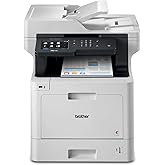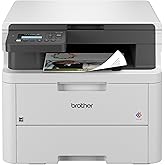Learn more
No featured offers available
We feature offers with an Add to Cart button when an offer meets our high standards for:
- Quality Price,
- Reliable delivery option, and
- Seller who offers good customer service
-

-

-

-

-

-

-
 6 VIDEOS
6 VIDEOS -

Image Unavailable
Color:
-

-
-
- To view this video download Flash Player
Brother MFC-L3710CW Compact Digital Color All-in-One Printer Providing Laser Printer Quality Results with Wireless, Amazon Dash Replenishment Ready
| Brand | Brother |
| Connectivity Technology | wired, Wi-Fi |
| Printing Technology | Laser |
| Special Feature | Scanning, Network-Ready, Auto Document Feeder, Touch Screen |
| Color | White, Grey |
| Model Name | Old MFCL3710CW |
| Printer Output | Color |
| Maximum Print Speed (Color) | 40 ppm |
| Max Printspeed Monochrome | 19 ppm |
| Item Weight | 49.5 Pounds |
About this item
- FAST PRINT AND SCAN: The Brother MFC-L3710CW lets you get things done with up to 19 ppm print speed and scans up to 29 ipm in black and 22 ipm in color
- AFFORDABLE AND FLEXIBLE COLOR PRINTING: Affordably print professional quality, rich, vivid color documents with laser printer quality. The 250 sheet adjustable paper tray helps minimize refills and the manual feed slot handles varied printing needs
- 3.7” COLOR TOUCHSCREEN: Print from and scan to popular cloud apps directly from the 3.7" color touchscreen including Dropbox, Google Drive, Evernote, OneNote and more. Save time by creating custom shortcuts on the touchscreen for your most used features.
- PRINT AND CONNECT YOUR WAY: Print wirelessly from your desktop, laptop, smartphone and tablet with built-in wireless, and Wi-Fi Direct or connect locally to a single computer via USB interface.
- UNIT DIMENSIONS (WxDxH): 16.1” W x 18.7” D x 16.3” H
- Never run out of Brother Genuine Toner. Connect your printer to Alexa and receive notifications when you’re running low. You can also opt-in to Smart Reorders with Alexa to automatically replenish your toner before you run out. With Alexa smart reorders, you will receive 30% off your first smart reorder, and 10% off every subsequent reorder.
Consider a similar item
Customers who viewed this item also viewed
 Sustainability features for this product
Sustainability features for this product
Sustainability features
This product has sustainability features recognized by trusted certifications.Energy efficiencyConserves energy compared to similar products.As certified by
EPEAT
EPEAT addresses the sustainability impacts of electronic products. An EPEAT registered product must meet required criteria and can meet optional criteria. The criteria depend on the type of product and can include energy efficiency, reduction of fluorinated greenhouse gases (F-Gases), and end of life management. Products meeting 50% - 75% optional criteria are “Silver” and those meeting more than 75% are “Gold”.Certification LevelSILVER
Important information
On-mode power consumption
400.0 watts
Top Brand: Brother
From the manufacturer


MFC-L3710CW Brother Compact Wireless Digital Color All-in-One Printer Providing Laser Printer Quality Results with Touchscreen and Auto Document Feeder
The Brother MFC-L3710CW digital color all-in-one printer is a great option for home and small offices looking for laser printer performance that need print, copy, scan and fax functionality. Offers flexible connection options plus wireless printing from mobile devices(1). Use the 50-sheet automatic document feeder for multi-page copy, scan and fax and the manual feed slot for varied paper types and sizes. Create custom shortcuts on the 3.7” color touchscreen plus print-from and scan-to popular cloud apps(2).
Why Buy?
- Print, copy, scan and fax
- Affordably print high-quality color documents
- Wireless mobile device printing(1)
- Up to 50-sheet Auto Document Feeder
- Large, color touchscreen
Features:

Affordable Color Printing
- Enjoy rich, vivid color prints that make a lasting impression
- Choose High-yield toner to help make color printing even more economical
- Toner Save Mode also helps to save on toner cost

Flexible Paper Handling
- Help minimize paper refills with the up to 250-sheet paper tray that adjusts for letter or legal paper
- Manual feed slot handles a variety of paper types and sizes, including card stock, envelopes and more
- Up to 50-sheet Auto Document Feeder for multi-page copy, scan and fax helps saves time

Connect Your Way
- Wireless printing from your smartphone, tablet, laptop and desktop(1)
- Versatile connection options with built-in Wi-Fi or connect locally to a single computer via USB interface
- Use 3.7” color touchscreen to print-from and scan-to popular cloud apps(2)

|

|

|

|

|

|
|
|---|---|---|---|---|---|---|
| Brother TN223BK | Brother TN227BK | Brother TN223C | Brother TN223M | Brother TN223Y | Brother DR223CL | |
|
Add to Cart
|
Add to Cart
|
Add to Cart
|
Add to Cart
|
Add to Cart
|
Add to Cart
|
|
| Customer Reviews |
4.7 out of 5 stars
1,752
|
4.6 out of 5 stars
3,475
|
4.7 out of 5 stars
490
|
4.6 out of 5 stars
480
|
4.6 out of 5 stars
651
|
4.5 out of 5 stars
460
|
| Price | $63.40$63.40 | $80.12$80.12 | $75.35$75.35 | $74.49$74.49 | $75.00$75.00 | $134.99$134.99 |
| Description | Standard Yield | High Yield | Standard Yield | Standard Yield | Standard Yield | Drum Unit |
| Approx. Page Yield (each) | 1,400 pages(3) | 3,000 pages(3) | 1,300 pages(3) | 1,300 pages(3) | 1,300 pages(3) | 18,000 pages(7) |
| Cartridge Color | Black | Black | Cyan | Magenta | Yellow | Color |
| What's in the box | 1 Black Toner Cartridge | 1 Black Toner Cartridge | 1 Cyan Toner Cartridge | 1 Magenta Toner Cartridge | 1 Yellow Toner Cartridge | 1 Drum Unit |

|

|

|

|

|

|
|
|---|---|---|---|---|---|---|
| Brother HL-L3230CDW | Brother HL-L3290CDW | Brother MFC-L3710CW | Brother MFC-L3750CDW | Brother MFC-L8610CDW | Brother MFC-L8900CDW | |
|
Add to Cart
|
Add to Cart
|
Add to Cart
|
||||
| Customer Reviews |
4.2 out of 5 stars
3,285
|
4.2 out of 5 stars
2,871
|
4.2 out of 5 stars
2,294
|
4.1 out of 5 stars
1,358
|
4.2 out of 5 stars
628
|
4.2 out of 5 stars
1,944
|
| Price | — | $514.90$514.90 | — | — | $549.99$549.99 | $649.99$649.99 |
| Functions | Print / Copy / Scan / Fax | Print / Copy / Scan / Fax | Print / Copy / Scan / Fax | Print / Copy / Scan / Fax | ||
| Max Print Speed (black / color) | 25 ppm / 25 ppm | 25 ppm / 25 ppm | 19 ppm / 19 ppm | 25 ppm / 25 ppm | 33 ppm / 33 ppm | 33 ppm / 33 ppm |
| Input Paper Capacity (std. / max. sheets) | 250 sheets | 250 sheets | 250 sheets | 250 sheets | 300 / 1,050(6) | 300 / 1,300(6) |
| Duplex Capabilities | Print / Copy / Scan / Fax | |||||
| LCD Display | 1-line mono (backlit) | 2-line mono (backlit) | 3.7" Color touchscreen | 3.7" Color touchscreen | 3.7" Color touchscreen | 5" Color touchscreen |
| Automatic Document Feeder Capacity (pgs) | 50 sheets | 50 sheets | 50 sheets | 70 sheets | ||
| Standard Interfaces | Wi-Fi, Ethernet, USB | Wi-Fi, USB | Wi-Fi, USB | Wi-Fi, Ethernet, USB | Wi-Fi, Gigabit Ethernet, USB | Wi-Fi, Gigabit Ethernet, USB, NFC(5) |
| In-Box Toner Yield (blk/color pgs)(3) | 1,000 / 1,000 | 1,000 / 1,000 | 1,000 / 1,000 | 1,000 / 1,000 | 3,000 / 1,800 | 3,000 / 1,800 |
| Replacement Toner Yields (blk/color pgs)(3) | 1,400 or 3,000 / 1,300 or 2,300 | 1,400 or 3,000 / 1,300 or 2,300 | 1,400 or 3,000 / 1,300 or 2,300 | 1,400 or 3,000 / 1,300 or 2,300 | 3,000 or 4,500 / 1,800 or 4,000 | 3,000 or 4,500 or 6,500 / 1,800 or 4,000 or 6,500 |
| Recommended Monthly Print Volume (pgs)(8) | Up to 1,500 | Up to 1,500 | Up to 1,500 | Up to 1,500 | Up to 3,000 | Up to 4,000 |
Compare with similar items
This Item  Brother MFC-L3710CW Compact Digital Color All-in-One Printer Providing Laser Printer Quality Results with Wireless, Amazon Dash Replenishment Ready | Recommendations | |||||
Try again! Added to Cart Add to cart | Try again! Added to Cart Add to cart | Try again! Added to Cart Add to cart | Try again! Added to Cart Add to cart | Try again! Added to Cart Add to cart | ||
| Price | — | $499.99$499.99 | $369.99$369.99 | $199.99$199.99 | $369.99$369.99 | $449.98$449.98 |
| Delivery | — | Get it as soon as Tuesday, Jan 21 | Get it as soon as Thursday, Jan 16 | Get it as soon as Thursday, Jan 16 | Get it as soon as Saturday, Jan 18 | Get it as soon as Thursday, Jan 16 |
| Customer Ratings | ||||||
| Sold By | — | Amazon.com | Amazon.com | Amazon.com | Amazon.com | Amazon.com |
| printer output | Color | Color | Color | Monochrome | Color | Color |
| printer technology | Laser | Laser | Laser | Laser | Laser | Laser |
| paper size | 5-x-8-inch | 8.5 x 11, 8.5 x 14, 4 x 6 | 8.5 x 11, 8.5 x 14, 4 x 6 | Up to 8.5 x 14 | 8.5 x 11, 8.5 x 14, 4 x 6 | 8 1/2 x 14 |
| print media type | paper plain | paper plain, labels, envelopes, glossy photo paper, card stock | paper plain, labels, envelopes, glossy photo paper, card stock | paper plain, envelopes | paper plain, labels, envelopes, glossy photo paper, card stock | paper plain, envelopes, labels, card stock |
| max input sheets | 250 | 250 | 250 | 250 | 250 | 300 |
| connectivity tech | Wi-Fi, wired | USB, Wi-Fi, Ethernet, NFC | USB, Wi-Fi, Ethernet, NFC | USB, Wi-Fi, Ethernet | USB, Wi-Fi | USB, Ethernet, Wi-Fi |
| compatible devices | PC, Laptops | PC, Laptops, Smartphones, Tablets | PC, Laptops, Smartphones, Tablets | Laptops, PC, Smartphones, Tablets, iPhone | PC, Laptops, Smartphones, Tablets | PC, Laptops, Smartphones |
| operating system | Windows, Mac | Windows, Mac, Linux, iOS, Android | Windows, Mac, Linux, iOS, Android | Windows, Mac, Linux, Andriod, iOS | Windows, Mac, Linux, iOS, Android | Windows, Mac, Linux |
| duplex | Manual | Automatic | Automatic | Automatic | Automatic | Print |
| memory capacity | 64 MB | — | 64 MB | — | 64 MB | 512 MB |
| scanner type | document | Flatbed, Sheetfed | — | Flatbed, Sheetfed | Flatbed | Sheetfed |
Looking for specific info?
Product information
| Product Dimensions | 16.1"D x 18.7"W x 16.3"H |
|---|---|
| Controller Type | Amazon Alexa |
| Printer Media Size Maximum | 8.5 x 14 inch |
| Power Consumption | 400 Watts |
| Included Components | Starter Black Toner Cartridge (1,000 pages), Starter Cyan Toner Cartridge (1,000 pages), Starter Yellow Toner Cartridge (1,000 pages), DR223CL Drum Unit Set (18,000 pgs)**, MFC-L3710CW Digital Color Multi-Function Center, Starter Magenta Toner Cartridge (1,000 pages), CD-ROM All Drivers/Software, Quick Set-Up Guide and User’s Guide |
| Print media | Envelopes, Paper (plain) |
| Scanner Type | document |
| Max Input Sheet Capacity | 250 |
| Max Copy Speed (Black & White) | 19 ppm |
| Display Type | LCD |
| Compatible Devices | PC, Laptops |
| Sheet Size | 5-x-8-inch |
| Dual-sided printing | No |
| Wattage | 380 watts |
| Duplex | Manual |
| Hardware Interface | USB |
| Resolution | 19200 |
| Additional Printer functions | Copy, Scan, Fax |
| Control Method | Voice |
| Output sheet capacity | 250 |
| Processor Count | 1 |
| Total USB Ports | 1 |
| Specific Uses For Product | office, home |
| UPC | 012502651789 |
| Global Trade Identification Number | 00012502651789 |
| Memory Storage Capacity | 64 MB |
| Item Weight | 49.5 pounds |
| ASIN | B07FMX1RXT |
| Item model number | MFCL3710CW |
| Customer Reviews |
4.2 out of 5 stars |
| Best Sellers Rank | #26,763 in Office Products (See Top 100 in Office Products) #47 in Laser Computer Printers |
| Is Discontinued By Manufacturer | No |
| Date First Available | August 7, 2018 |
| Manufacturer | Brother Printer |
Feedback

Brother MFC-L3710CW Compact Digital Color All-in-One Printer Providing Laser Printer Quality Results with Wireless, Amazon Dash Replenishment Ready
Share:
Found a lower price? Let us know. Although we can't match every price reported, we'll use your feedback to ensure that our prices remain competitive.
Where did you see a lower price?
Fields with an asterisk * are required
What's in the box
Videos
Videos for this product

2:35
Click to play video

Honest Review of the Brother MFC-L3710CW Laser Printer
RikkiB

Videos for this product

0:08
Click to play video

Customer Review: Excelente producto
Hector Tavarez Ramos

Videos for this product

0:53
Click to play video

Wireless Lazer Ink Brother Printer Review!
Reviews by Jesse

Videos for this product

1:30
Click to play video

Brother Compact Digital Color All-in-One Printer
Merchant Video
Product Description
The reliable, robust Brother MFC L3710CW compact digital color all in one printer is a great choice for the busy home or small office looking for laser printer performance. Affordably add color to your printing for vivid images on all your documents. Quick print speeds of up to 19ppm, scan speeds up to 29ipm black and 22ipm color plus robust construction ensures your all in one works as hard as you do. The compact design is ideal for smaller spaces.
The MFC L3710CW helps make color printing affordable for your home or small office looking for laser printer quality. Toner Save Mode helps you save on toner costs. With Brother affordable increased yield toner options, there’s never been a better time to add a Brother digital color printer to your home or small office. Choose from Standard or High Yield toner to help make color printing even more economical.
Flexible paper handling options accommodate a variety of paper types, sizes and styles. The up to 250 sheet capacity adjustable paper tray lets you print longer with less refills and handles letter or legal size paper while the up to 50 sheet automatic document feeder helps you save time with easy multi page copy, scan and fax. The manual feed slot accommodates printing on card stock, envelopes, photo paper and more.
The Brother MFC L3710CW offers versatile connection options with built in wireless and Wi Fi Direct or connect locally to a single computer via USB interface. Print wirelessly from your desktop, laptop, smartphone or tablet.(1) Print from and scan to popular cloud apps(2) directly from the 3.7"" color touchscreen including Dropbox, Google Drive, Evernote, OneNote and more. Help save time by creating custom shortcuts on the touchscreen for your most used features. The Brother MFC L3710CW compact digital color all in one printer has a one year limited warranty .
(1)Requires connection to a wireless network. (2)Requires an Internet connection and an account with desired service. (3)Approximate cartridge yield in accordance with ISO/IEC 19798 (letter/A4). (4)Reprinted from pcmag with permission. 2017 Ziff Davis. All Rights Reserved. (5)The mobile device must have NFC capability and run Android OS 4.4 or later. (6)Requires additional purchase. (7)Approximate 18,000 page yield each drum unit (may vary by type of use). (8)The recommended range of monthly printed pages to achieve the best possible performance and printer life. Printers are intended to handle occasional usage beyond this range with little or no effect. Consistently printing above the recommended print volume, however, may adversely affect the print quality or life of the machine. It is always best to choose a printer with an appropriate recommended print volume to allow for any anticipated increase in printing needs.
Customer reviews
Customer Reviews, including Product Star Ratings help customers to learn more about the product and decide whether it is the right product for them.
To calculate the overall star rating and percentage breakdown by star, we don’t use a simple average. Instead, our system considers things like how recent a review is and if the reviewer bought the item on Amazon. It also analyzed reviews to verify trustworthiness.
Learn more how customers reviews work on AmazonCustomers say
Customers find the printer easy to set up and use, with convenient features like Bluetooth connectivity. They find it a good value for the money. However, opinions differ on print quality, printer quality, functionality, print speed, WiFi connectivity, and color quality.
AI-generated from the text of customer reviews
Customers find the printer easy to set up and use. They say it works well, is convenient, and saves on toner. The touchscreen is small but readable and responsive.
"...It was easy to set up. It came with all the toner and cartridge installed easily. It's quieter than my monochrome machine...." Read more
"...is not particularly speedy, but is incredibly solidly built and easy to set up. Its software interface is pretty clunky...." Read more
"...Setup: super simple, the automatic connection to the network didn't work for me (perhaps due to my eero wifi router) but manually selecting the..." Read more
"...Prints from phone or tablet (apple and android) as easily as from desktop PC. Pretty easy to set up on Linux for my needs...." Read more
Customers appreciate the printer's value for money. They find it economical compared to inkjet printing and a good alternative to laser printing. The end product is satisfactory with good color.
"...The cost for the color printer is good, so I purchased this color machine. It was easy to set up...." Read more
"...Also scans! At todays cost it was reasonable for my business and printing color lines sheets & info for distribution to clinics and prospective..." Read more
"...Great print quality. Be warned, however, that the price of replacement toner cartridges is obscene...." Read more
"...The quality of the prints make it worth every penny! I definitely would recommend it to anyone." Read more
Customers have mixed opinions about the printer's print quality. Some find it worth the price, making beautiful copies and printing pages quickly. Others report issues like it stops printing due to cleaning or maintenance, cannot get two-sided printing working, and fax and scan features are lower quality.
"...It printed everything quickly and the quality is really good. I bought laser photo paper and printed some photos...." Read more
"...Meaning you need to manually print two-sided instead of it automatically flipping the sheets in the machine and handling it...." Read more
"...solid laser printer that is not particularly speedy, but is incredibly solidly built and easy to set up. Its software interface is pretty clunky...." Read more
"...this is an issue with spring tension that sometimes occurs after several years of heavy use...." Read more
Customers have different views on the printer's quality. Some find it a good printer that prints well and is easy to use, while others say it's the worst printer they've ever purchased. They mention issues like poor performance out of the box, poor envelope feeder, and low toner warnings.
"...printers I feel make a better quality photo, but the prints on this machine are still good and people were happy with them...." Read more
"...This one performed poorly out of the box. The description claimed that it is "network ready"...." Read more
"...Very impressive. Features: duplex (two sided) printing worked immediately as an option in the "print" dialog of applications...." Read more
"Overall the printer is great, but I noticed after using it that it does not duplex internally like my old Brother...." Read more
Customers have mixed reviews about the printer's functionality. Some say it works well, with all features working properly, and works perfectly with Windows laptops, Chromebooks, and Android devices. However, others report issues with the scanner not working, wireless printing only working when attached to the same network, and the printer not turning on after just two years.
"...Linux (laptop and desktop): this worked astonishingly well, either because of the capability of Linux, or of the Brother printer support, or both...." Read more
"...No ethernet port - Wireless printing only seems to work of you are attached to the same access point. Pros: -..." Read more
"...Works well with generic cartridges which is a plus. Read reviews on those before buying though, just in case any particular brand has issues...." Read more
"...Works very well so far and expect to last and preform as well as my last Brother serviced me beyond expectations!!..." Read more
Customers have different experiences with the printer's print speed. Some find it faster at scanning and printing compared to the dinosaur model, and works best on Comcast WiFi. Others mention that it's a little bit slow when starting printing, and scanning is much slower. It took some time to setup the printer.
"...It's quieter than my monochrome machine. It printed everything quickly and the quality is really good...." Read more
"...The print rate is a bit slow, but again very consistent. On the whole you got the impression this thing is built to last. No problems so far...." Read more
"...it just found or downloaded the appropriate driver and worked to print immediately. Very impressive...." Read more
"...It's slower than my old Brother inkjet printer but the print quality seems way better with this laser printer...." Read more
Customers have mixed reviews about the wireless connectivity of the printer. Some find it a great addition to their environment, making it easy to print from their phones wirelessly. Others report issues with scanner drivers failing and WiFi connectivity not staying connected for more than 30 minutes.
"...It is a process to get it wirelessly connected, but there are plenty of YouTube videos to guide you through it...." Read more
"...Haven't used the other features yet. Wifi works fine. Prints from phone or tablet (apple and android) as easily as from desktop PC...." Read more
"Think printer is a ink guzzler, has several connection issues unless hardwire. Had for 6 months and ready to go office space on this thing...." Read more
"...Super easy to set up, linked to my Mac, register on line and connect to iPhone as well! Also scans!..." Read more
Customers have different views on the color quality of the printer. Some find it a good multipurpose color laser printer with good printing speed and no reduction in color levels over time. However, others mention that while it prints pictures nicely enough for standard use, it doesn't print photos very well and leaves marks on the tops of photos. The color copies are grainy and faded, even blurry.
"...Also prints very fast single and double sided printing. Black and white and color. Love it...." Read more
"...Picture quality was barely acceptable. The included toner was gone in no time. The biggest problem, though, was the paper feed...." Read more
"...I am hoping my cartridges last a long time but so far, no reduction in color levels...." Read more
"...Photos do not print very well but I haven't used real photo paper yet either...." Read more
Reviews with images
Great product but beware of the PowerENGAGE ADWARE that Brother installs without your permission!
Top reviews from the United States
There was a problem filtering reviews right now. Please try again later.
- Reviewed in the United States on July 30, 2024Model name: New MFCL3720CDW Adds 2-sided PrintingVerified PurchaseI have been using the monochrome Brother laser printer and love it. The cost for the color printer is good, so I purchased this color machine. It was easy to set up. It came with all the toner and cartridge installed easily. It's quieter than my monochrome machine. It printed everything quickly and the quality is really good. I bought laser photo paper and printed some photos. The inkjet printers I feel make a better quality photo, but the prints on this machine are still good and people were happy with them. The only issue is the paper feed when printing 30 bulletins for our church. The paper feed is different than the monochrome and sometimes two pages go through at the same time with half the bulletin on the bottom of one page and half on the top page. Also, because there are 4 hot rollers the paper tends to curl up so I have to keep an eye on the output or the copies fall on the floor. The machine is well worth the cost and I am glad to have purchased it.
- Reviewed in the United States on September 11, 2024Model name: New MFCL3720CDW Adds 2-sided PrintingVerified PurchaseI tested a lot of machines, including HP machines, many of which are going out of stock, but are still being sold because HP is getting out of a certain line of printer business – buyer beware and look it up if you don’t believe me – and I finally settled on this mid priced monster of a machine, which works perfectly fine despite its really heavy weight. This is a very solid laser printer that is not particularly speedy, but is incredibly solidly built and easy to set up. Its software interface is pretty clunky. It’s software interface is pretty clunky. It must be said and they haven’t spent a lot of time or tech To make it more user attractive, unlike HP, which has very good printer software – but then again they tried to use it by trapping you to use their cartridges, only which is not the case with Brother - And that is where HP got in trouble. The print rate is a bit slow, but again very consistent. On the whole you got the impression this thing is built to last. No problems so far. Time will tell. Other printers are much lighter, including the outgoing HP models which they are winding down, but those were very thin and lightly built - I refer to the ink jet models and their 9000 series Better for college kids than small businesses whereas this is certainly built to last for smaller businesses I would say.
- Reviewed in the United States on January 13, 2024Model name: New MFCL3720CDW Adds 2-sided PrintingVerified PurchaseNormally I don't write reviews, but I bought the Brother MFCL3720 printer and my experience has been great. We have a multi-OS home office setup. My wife uses Windows, I have a Linux desktop and Linux laptop, we have Android phones and when my son or daughter visit they have iPhones and Macs. We have tested the apple products yet, but I needed something that would work well with all of these.
Delivery: exactly on time, delivered right to our front door, the box was clean and free of "crunches" or any evidence of mishandling.
Unboxing: lots of good packing and shock-absorption in the box, the printer is a bit heavy for one person to lift, although the delivery woman managed it. We got it unpacked and just followed the 7/8 step "quick setup" sheet. We removed internal tape and packing material, re-installed the toner cartridges, put some paper in and plugged it in.
Setup: super simple, the automatic connection to the network didn't work for me (perhaps due to my eero wifi router) but manually selecting the network ssid and entering the password was easy and well-explained in the setup sheet. Once that was done it connected right away to the network.
Windows: relatively easy, used the "add printer" capability accessed through the control panel; it took a while to download the driver and go through setup, but once completed it connected right away and printed no problem.
Android: scanned the QR code from the printer LCD screen and downloaded the Brother mobile connect app from the Play Store. This went fine. I tried opening a photo within Google Photos and print. I did have to select the Brother printer but it produced a nice large color photo.
Linux (laptop and desktop): this worked astonishingly well, either because of the capability of Linux, or of the Brother printer support, or both. I opened the Settings..Printers menu and the printer was already there! I didn't have to install anything, it just found or downloaded the appropriate driver and worked to print immediately. Very impressive.
Features: duplex (two sided) printing worked immediately as an option in the "print" dialog of applications. I have scanned a few pages using the very useful "VueScan" utility available from Hamrick and again it just immediately worked flawlessly, no fussing.
The entire setup and testing took 25-30 minutes. Based on the first day of ownership at least, I give it my highest recommendation and look forward to years of use.
Top reviews from other countries
 Monets ChemistReviewed in Canada on August 23, 2024
Monets ChemistReviewed in Canada on August 23, 20245.0 out of 5 stars Great so far
Model name: New MFCL3720CDW Adds 2-sided PrintingVerified PurchaseI purchased this printer to replace two old tired monochrome laser printers built by "another company". I have sporadic printing needs, including colour, and have found that ink jets tend to have problems when they aren't used regularly.
My work computers run Ubuntu Linux and getting the printer up and running with them was simple, including both printing and scanning. The Brother drivers that are automatically loaded in Ubuntu 24.04 (latest version) work without a hitch. No problems with the wifi connection either.
I really appreciate the printer managing its firmware updates on its own, so that I don't have to hunt them down - the control panel just indicates when an update is ready to install.
The print quality seems great. I haven't tried printing on glossy paper, but certainly the plain paper quality is more than fine.
The sheet feeder on the document scanner works without a hitch.
In sum, I'm super happy to have made the decision to acquire this printer. Highly recommended, and I would buy another.
-
 Una Clienta de AmazonReviewed in Mexico on January 21, 2024
Una Clienta de AmazonReviewed in Mexico on January 21, 20245.0 out of 5 stars Excelente multifuncional
Model name: Old MFCL3710CWVerified PurchaseA buen precio, de buen material, fácil de configurar. Si tarda unos segundos en imprimir por ejemplo.
Pero pues no es para negocio verdad, no pasa nada por esperar unos 3 segundos. Los insumos duran mucho y la calidad de impresión es excelente. ⭐⭐⭐⭐⭐
 Nuclear GentlemanReviewed in Canada on January 7, 2024
Nuclear GentlemanReviewed in Canada on January 7, 20245.0 out of 5 stars Excellent for home office or small business
Model name: Old MFCL3710CWVerified PurchaseThis is a solid machine, ideal for a home office or a small business. Printing is fast and clear, including colour printing. The price (at the time we bought it) was reasonable and supplies are easily available and not exorbitant. The only negative was that the printer could not be powered off (reset) from the control panel, and had to be physically unplugged from the wall. The was fixed later on by a firmware update, so now it can be reset without unplugging. Setup is easy, as is changing the ink cartridges, although you do need to look very closely at the rather small drawings to figure it out. A good purchase so far.
-
 gustavorvReviewed in Mexico on August 11, 2023
gustavorvReviewed in Mexico on August 11, 20235.0 out of 5 stars Buena...
Model name: Old MFCL3710CWVerified PurchaseLlevo un mes utilizandola, ha respondido bastante bien. Su funcionamiento es correcto, salvo un par de observaciones.
* El timepo de impresión al darle click en imprimir es muchisimo, más de 10 seg.
* No tiene puerto USB para imprimir o escanear directo de una Memoria.
* Los consumibles se están terminando un poco más rapido que otras impresoras que eh podido utilizar.
* La calidad de impresión laser deja mucho que desear, salen un poco punteadas las impresiones, talvez mis imagenes no estén de alta calidad.
* El precio por ella me parece un poco por arriba por lo que entrega.
* Los consumibles son bastante caros. Siempre esta la opción de genericos, pero ya depende de cada persona.
 ClarvensReviewed in Canada on September 5, 2024
ClarvensReviewed in Canada on September 5, 20244.0 out of 5 stars Good product
Model name: Old MFCL3710CWVerified PurchaseProduct is good as advertised, I find cartridges replacement are cheap which is good for me. It took longer than expected to arrive but it wasnt the sellers fault. As soon as they were aware of the issue, they reached out to me and offered to help me however they could.